Προβλημα με εγκατασταση drivers...
Κανόνες Δ. Συζήτησης
Αν έχετε πρόβλημα με την κάρτα γραφικών σας και δεν μπορείτε να μπείτε σε γραφικό περιβάλλον,
δοκιμάστε να τρέξετε την παρακάτω εντολή για να ελέγξετε αν το σύστημά σας χρειάζεται πρόσθετους κλειστούς οδηγούς:
jockey-text
Για κάρτα τηλεόρασης δώστε τα αποτελέσματα των παρακάτω εντολών :
lspci -nn (Για εσωτερικές κάρτες pci)
lsusb (Για εξωτερικές κάρτες με σύνδεση usb)
Αν έχετε πρόβλημα με την κάρτα γραφικών σας και δεν μπορείτε να μπείτε σε γραφικό περιβάλλον,
δοκιμάστε να τρέξετε την παρακάτω εντολή για να ελέγξετε αν το σύστημά σας χρειάζεται πρόσθετους κλειστούς οδηγούς:
jockey-text
Για κάρτα τηλεόρασης δώστε τα αποτελέσματα των παρακάτω εντολών :
lspci -nn (Για εσωτερικές κάρτες pci)
lsusb (Για εξωτερικές κάρτες με σύνδεση usb)
31 Δημοσιεύσεις
• Σελίδα 2 από 4 • 1, 2, 3, 4
Re: Προβλημα με εγκατασταση drivers...
Και εάν λύθηκε το πρόβλημα στο πρώτο μήνυμα στο τίτλο πρόσθεσε [ΕΠΙΛΥΘΗΚΕ]
Οδηγίες προς Νεοεισερχόμενους
1 Γνώσεις Linux: Πολύ καλό ┃ Προγραμματισμού: Ικανοποιητικό ┃ Αγγλικών: Ικανοποιητικό
2 Linux Mint 17.1 Rebecca 3.13.0-37-generic 64bit (el_GR.UTF-8, X-Cinnamon cinnamon)
3 Intel Core i5-2310M CPU @ 2.10GHz ‖ RAM 3866 MiB ‖ Dell Inc. 0D7C51 - Dell Inc. Dell System Vostro 3750
4 Intel 2nd Generation Core Processor Family Integrated Graphics [8086:0116] {i915}
5 wlan0: Intel Centrino Wireless-N 1030 [Rainbow Peak] [8086:008a] (rev 34) ⋮ eth0: Realtek RTL8111/8168/8411 PCI Express Gigabit Ethernet Controller [10ec:8168] (rev 06)
http://www.greeklug.gr
1 Γνώσεις Linux: Πολύ καλό ┃ Προγραμματισμού: Ικανοποιητικό ┃ Αγγλικών: Ικανοποιητικό
2 Linux Mint 17.1 Rebecca 3.13.0-37-generic 64bit (el_GR.UTF-8, X-Cinnamon cinnamon)
3 Intel Core i5-2310M CPU @ 2.10GHz ‖ RAM 3866 MiB ‖ Dell Inc. 0D7C51 - Dell Inc. Dell System Vostro 3750
4 Intel 2nd Generation Core Processor Family Integrated Graphics [8086:0116] {i915}
5 wlan0: Intel Centrino Wireless-N 1030 [Rainbow Peak] [8086:008a] (rev 34) ⋮ eth0: Realtek RTL8111/8168/8411 PCI Express Gigabit Ethernet Controller [10ec:8168] (rev 06)
http://www.greeklug.gr
-

linuxman - Επίτιμο μέλος

- Δημοσιεύσεις: 10378
- Εγγραφή: 10 Μάιος 2008, 20:41
- Τοποθεσία: Thessaloniki / Macedonia / Greece
Re: Προβλημα με εγκατασταση drivers...
το εκανα και δεν...... μηπως φταιει κατι αλλο???
μηπως να μου εφτιαχνες εσυ ενα αν σου ειναι ευκολο με τα στοιχεια που σου εχω δωσει ποιο πριν?? αν εχεις καποια απορια και δεν καταλαβαινεις αυτα που γραφω ρωτα με...
p4 στα 2.8/1gb ram/GPU nvidia 7600gt
- fe31h
- babeTUX
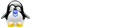
- Δημοσιεύσεις: 25
- Εγγραφή: 02 Οκτ 2008, 04:22
Re: Προβλημα με εγκατασταση drivers...
Δοκίμασε το παρακάτω
- Κώδικας: Επιλογή όλων
# nvidia-settings: X configuration file generated by nvidia-settings
# nvidia-settings: version 1.0 (buildd@vernadsky) Thu Jun 5 09:26:53 UTC 2008
# nvidia-xconfig: X configuration file generated by nvidia-xconfig
# nvidia-xconfig: version 1.0 (buildmeister@builder3) Mon Apr 16 20:37:13 PDT 2007
# xorg.conf (xorg X Window System server configuration file)
#
# This file was generated by dexconf, the Debian X Configuration tool, using
# values from the debconf database.
#
# Edit this file with caution, and see the xorg.conf manual page.
# (Type "man xorg.conf" at the shell prompt.)
#
# This file is automatically updated on xserver-xorg package upgrades *only*
# if it has not been modified since the last upgrade of the xserver-xorg
# package.
#
# If you have edited this file but would like it to be automatically updated
# again, run the following command:
# sudo dpkg-reconfigure -phigh xserver-xorg
Section "ServerLayout"
# Uncomment if you have a wacom tablet
# InputDevice "stylus" "SendCoreEvents"
# InputDevice "cursor" "SendCoreEvents"
# InputDevice "eraser" "SendCoreEvents"
Identifier "Default Layout"
Screen 0 "Screen0" 0 0
InputDevice "Generic Keyboard"
InputDevice "Configured Mouse"
EndSection
Section "Files"
EndSection
Section "Module"
Load "glx"
EndSection
Section "ServerFlags"
Option "Xinerama" "0"
EndSection
Section "InputDevice"
Identifier "Generic Keyboard"
Driver "kbd"
Option "CoreKeyboard"
Option "XkbRules" "xorg"
Option "XkbModel" "pc105"
Option "XkbLayout" "us,gr,ru"
Option "XkbVariant" "intl,extended"
Option "XkbOptions" "grp:alt_shift_toggle,grp_led:scroll"
EndSection
Section "InputDevice"
Identifier "Configured Mouse"
Driver "mouse"
Option "CorePointer"
Option "Device" "/dev/input/mice"
Option "Protocol" "ImPS/2"
Option "ZAxisMapping" "4 5"
EndSection
Section "InputDevice"
Identifier "stylus"
Driver "wacom"
Option "Device" "/dev/input/wacom"
Option "Type" "stylus"
Option "ForceDevice" "ISDV4"# Tablet PC ONLY
EndSection
Section "InputDevice"
Identifier "eraser"
Driver "wacom"
Option "Device" "/dev/input/wacom"
Option "Type" "eraser"
Option "ForceDevice" "ISDV4"# Tablet PC ONLY
EndSection
Section "InputDevice"
Identifier "cursor"
Driver "wacom"
Option "Device" "/dev/input/wacom"
Option "Type" "cursor"
Option "ForceDevice" "ISDV4"# Tablet PC ONLY
EndSection
Section "Monitor"
Identifier "Generic Screen"
HorizSync 30.0 - 65.0
VertRefresh 50.0 - 75.0
Option "DPMS"
EndSection
Section "Monitor"
Identifier "Monitor0"
VendorName "Unknown"
ModelName "CRT-0"
HorizSync 30.0 - 65.0
VertRefresh 50.0 - 75.0
EndSection
Section "Device"
Identifier "nVidia Corporation GeForce 7600 GT"
Driver "nvidia"
Option "NoLogo" "True"
EndSection
Section "Device"
Identifier "Videocard0"
Driver "nvidia"
VendorName "NVIDIA Corporation"
BoardName "GeForce 7600 GT"
EndSection
Section "Screen"
Identifier "Default Screen"
Device "nVidia Corporation GeForce 7600 GT"
Monitor "Generic Screen"
DefaultDepth 24
Option "RenderAccel" "true"
Option "AddARGBGLXVisuals" "True"
SubSection "Display"
Depth 24
Modes "1280x1024" "1024x768" "800x600" "640x480"
EndSubSection
EndSection
Section "Screen"
Identifier "Screen0"
Device "Videocard0"
Monitor "Monitor0"
DefaultDepth 24
Option "TwinView" "0"
Option "TwinViewXineramaInfoOrder" "CRT-0"
Option "metamodes" "1280x1024_60 +0+0; 1024x768 +0+0; 800x600 +0+0; 640x480 +0+0"
EndSection
Οδηγίες προς Νεοεισερχόμενους
1 Γνώσεις Linux: Πολύ καλό ┃ Προγραμματισμού: Ικανοποιητικό ┃ Αγγλικών: Ικανοποιητικό
2 Linux Mint 17.1 Rebecca 3.13.0-37-generic 64bit (el_GR.UTF-8, X-Cinnamon cinnamon)
3 Intel Core i5-2310M CPU @ 2.10GHz ‖ RAM 3866 MiB ‖ Dell Inc. 0D7C51 - Dell Inc. Dell System Vostro 3750
4 Intel 2nd Generation Core Processor Family Integrated Graphics [8086:0116] {i915}
5 wlan0: Intel Centrino Wireless-N 1030 [Rainbow Peak] [8086:008a] (rev 34) ⋮ eth0: Realtek RTL8111/8168/8411 PCI Express Gigabit Ethernet Controller [10ec:8168] (rev 06)
http://www.greeklug.gr
1 Γνώσεις Linux: Πολύ καλό ┃ Προγραμματισμού: Ικανοποιητικό ┃ Αγγλικών: Ικανοποιητικό
2 Linux Mint 17.1 Rebecca 3.13.0-37-generic 64bit (el_GR.UTF-8, X-Cinnamon cinnamon)
3 Intel Core i5-2310M CPU @ 2.10GHz ‖ RAM 3866 MiB ‖ Dell Inc. 0D7C51 - Dell Inc. Dell System Vostro 3750
4 Intel 2nd Generation Core Processor Family Integrated Graphics [8086:0116] {i915}
5 wlan0: Intel Centrino Wireless-N 1030 [Rainbow Peak] [8086:008a] (rev 34) ⋮ eth0: Realtek RTL8111/8168/8411 PCI Express Gigabit Ethernet Controller [10ec:8168] (rev 06)
http://www.greeklug.gr
-

linuxman - Επίτιμο μέλος

- Δημοσιεύσεις: 10378
- Εγγραφή: 10 Μάιος 2008, 20:41
- Τοποθεσία: Thessaloniki / Macedonia / Greece
Re: Προβλημα με εγκατασταση drivers...
nonono... δεν δουλευει ουτε αυτο... 

 μηπως φταιει η ανανεωση της εικονας? (εγω σου εχω δωσει οτι ειναι 60 παντα αν δεν κανω λαθος... και οχι 75 και τετοια, καθως επισης και η αναλυση διαφερει κατα αρκετα...)
μηπως φταιει η ανανεωση της εικονας? (εγω σου εχω δωσει οτι ειναι 60 παντα αν δεν κανω λαθος... και οχι 75 και τετοια, καθως επισης και η αναλυση διαφερει κατα αρκετα...)
Η εν λογω οθονη μου ειναι στην ουσι μια 32" τηλεοραση που ειναι και οθονη υπολογιστη... δεν ειναι μια 17" για να εχει τετοιες αναλυσεις
Η εν λογω οθονη μου ειναι στην ουσι μια 32" τηλεοραση που ειναι και οθονη υπολογιστη... δεν ειναι μια 17" για να εχει τετοιες αναλυσεις
p4 στα 2.8/1gb ram/GPU nvidia 7600gt
- fe31h
- babeTUX
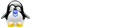
- Δημοσιεύσεις: 25
- Εγγραφή: 02 Οκτ 2008, 04:22
Re: Προβλημα με εγκατασταση drivers...
fe31h έγραψε:nonono... δεν δουλευει ουτε αυτο...

μηπως φταιει η ανανεωση της εικονας? (εγω σου εχω δωσει οτι ειναι 60 παντα αν δεν κανω λαθος... και οχι 75 και τετοια, καθως επισης και η αναλυση διαφερει κατα αρκετα...)
Η εν λογω οθονη μου ειναι στην ουσι μια 32" τηλεοραση που ειναι και οθονη υπολογιστη... δεν ειναι μια 17" για να εχει τετοιες αναλυσεις
Τότε στο αρχείο θα πρέπει να βάλεις εσύ τις αναλύσεις εδώ δυστυχώς δεν μπορώ να βοηθήσω δεν έχω ίδια οθόνη να το τεστάρω .
Οδηγίες προς Νεοεισερχόμενους
1 Γνώσεις Linux: Πολύ καλό ┃ Προγραμματισμού: Ικανοποιητικό ┃ Αγγλικών: Ικανοποιητικό
2 Linux Mint 17.1 Rebecca 3.13.0-37-generic 64bit (el_GR.UTF-8, X-Cinnamon cinnamon)
3 Intel Core i5-2310M CPU @ 2.10GHz ‖ RAM 3866 MiB ‖ Dell Inc. 0D7C51 - Dell Inc. Dell System Vostro 3750
4 Intel 2nd Generation Core Processor Family Integrated Graphics [8086:0116] {i915}
5 wlan0: Intel Centrino Wireless-N 1030 [Rainbow Peak] [8086:008a] (rev 34) ⋮ eth0: Realtek RTL8111/8168/8411 PCI Express Gigabit Ethernet Controller [10ec:8168] (rev 06)
http://www.greeklug.gr
1 Γνώσεις Linux: Πολύ καλό ┃ Προγραμματισμού: Ικανοποιητικό ┃ Αγγλικών: Ικανοποιητικό
2 Linux Mint 17.1 Rebecca 3.13.0-37-generic 64bit (el_GR.UTF-8, X-Cinnamon cinnamon)
3 Intel Core i5-2310M CPU @ 2.10GHz ‖ RAM 3866 MiB ‖ Dell Inc. 0D7C51 - Dell Inc. Dell System Vostro 3750
4 Intel 2nd Generation Core Processor Family Integrated Graphics [8086:0116] {i915}
5 wlan0: Intel Centrino Wireless-N 1030 [Rainbow Peak] [8086:008a] (rev 34) ⋮ eth0: Realtek RTL8111/8168/8411 PCI Express Gigabit Ethernet Controller [10ec:8168] (rev 06)
http://www.greeklug.gr
-

linuxman - Επίτιμο μέλος

- Δημοσιεύσεις: 10378
- Εγγραφή: 10 Μάιος 2008, 20:41
- Τοποθεσία: Thessaloniki / Macedonia / Greece
Re: Προβλημα με εγκατασταση drivers...
για τσεκαρε αυτο φιλε μου...
Το αρχειο το εχω κανει ετσι μονο αυτο με δυσκολευει, τι να το βαλω??

Το αρχειο το εχω κανει ετσι μονο αυτο με δυσκολευει, τι να το βαλω??
- Κώδικας: Επιλογή όλων
# nvidia-settings: X configuration file generated by nvidia-settings
# nvidia-settings: version 1.0 (buildd@vernadsky) Thu Jun 5 09:26:53 UTC 2008
# nvidia-xconfig: X configuration file generated by nvidia-xconfig
# nvidia-xconfig: version 1.0 (buildmeister@builder3) Mon Apr 16 20:37:13 PDT 2007
# xorg.conf (xorg X Window System server configuration file)
#
# This file was generated by dexconf, the Debian X Configuration tool, using
# values from the debconf database.
#
# Edit this file with caution, and see the xorg.conf manual page.
# (Type "man xorg.conf" at the shell prompt.)
#
# This file is automatically updated on xserver-xorg package upgrades *only*
# if it has not been modified since the last upgrade of the xserver-xorg
# package.
#
# If you have edited this file but would like it to be automatically updated
# again, run the following command:
# sudo dpkg-reconfigure -phigh xserver-xorg
Section "ServerLayout"
# Uncomment if you have a wacom tablet
# InputDevice "stylus" "SendCoreEvents"
# InputDevice "cursor" "SendCoreEvents"
# InputDevice "eraser" "SendCoreEvents"
Identifier "Default Layout"
Screen 0 "Screen0" 0 0
InputDevice "Generic Keyboard"
InputDevice "Configured Mouse"
EndSection
Section "Files"
EndSection
Section "Module"
Load "glx"
EndSection
Section "ServerFlags"
Option "Xinerama" "0"
EndSection
Section "InputDevice"
Identifier "Generic Keyboard"
Driver "kbd"
Option "CoreKeyboard"
Option "XkbRules" "xorg"
Option "XkbModel" "pc105"
Option "XkbLayout" "us,gr,ru"
Option "XkbVariant" "intl,extended"
Option "XkbOptions" "grp:alt_shift_toggle,grp_led:scroll"
EndSection
Section "InputDevice"
Identifier "Configured Mouse"
Driver "mouse"
Option "CorePointer"
Option "Device" "/dev/input/mice"
Option "Protocol" "ImPS/2"
Option "ZAxisMapping" "4 5"
EndSection
Section "InputDevice"
Identifier "stylus"
Driver "wacom"
Option "Device" "/dev/input/wacom"
Option "Type" "stylus"
Option "ForceDevice" "ISDV4"# Tablet PC ONLY
EndSection
Section "InputDevice"
Identifier "eraser"
Driver "wacom"
Option "Device" "/dev/input/wacom"
Option "Type" "eraser"
Option "ForceDevice" "ISDV4"# Tablet PC ONLY
EndSection
Section "InputDevice"
Identifier "cursor"
Driver "wacom"
Option "Device" "/dev/input/wacom"
Option "Type" "cursor"
Option "ForceDevice" "ISDV4"# Tablet PC ONLY
EndSection
Section "Monitor"
Identifier "Generic Screen"
HorizSync 30.0 - 65.0
VertRefresh 50.0 - 75.0
Option "DPMS"
EndSection
Section "Monitor"
Identifier "Monitor0"
VendorName "Unknown"
ModelName "CRT-0"
HorizSync 31.5 - 47.8
VertRefresh 60.0 - 60.0
EndSection
Section "Device"
Identifier "nVidia Corporation GeForce 7600 GT"
Driver "nvidia"
Option "NoLogo" "True"
EndSection
Section "Device"
Identifier "Videocard0"
Driver "nvidia"
VendorName "NVIDIA Corporation"
BoardName "GeForce 7600 GT"
EndSection
Section "Screen"
Identifier "Default Screen"
Device "nVidia Corporation GeForce 7600 GT"
Monitor "Generic Screen"
DefaultDepth 24
Option "RenderAccel" "true"
Option "AddARGBGLXVisuals" "True"
SubSection "Display"
Depth 24
Modes "1280x768" "1024x768" "800x600" "640x480"
EndSubSection
EndSection
Section "Screen"
Identifier "Screen0"
Device "Videocard0"
Monitor "Monitor0"
DefaultDepth 24
Option "TwinView" "0"
Option "TwinViewXineramaInfoOrder" "CRT-0"
Option "metamodes" "1280x768_60 +0+0; 1024x768 +0+0; 800x600 +0+0; 640x480 +0+0"
EndSection
p4 στα 2.8/1gb ram/GPU nvidia 7600gt
- fe31h
- babeTUX
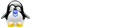
- Δημοσιεύσεις: 25
- Εγγραφή: 02 Οκτ 2008, 04:22
Re: Προβλημα με εγκατασταση drivers...
Το πρώτο
Βγάλε και δοκίμασε το έτσι .
- Κώδικας: Επιλογή όλων
Section "Monitor"
Identifier "Generic Screen"
HorizSync 30.0 - 65.0
VertRefresh 50.0 - 75.0
Option "DPMS"
EndSection
Βγάλε και δοκίμασε το έτσι .
Οδηγίες προς Νεοεισερχόμενους
1 Γνώσεις Linux: Πολύ καλό ┃ Προγραμματισμού: Ικανοποιητικό ┃ Αγγλικών: Ικανοποιητικό
2 Linux Mint 17.1 Rebecca 3.13.0-37-generic 64bit (el_GR.UTF-8, X-Cinnamon cinnamon)
3 Intel Core i5-2310M CPU @ 2.10GHz ‖ RAM 3866 MiB ‖ Dell Inc. 0D7C51 - Dell Inc. Dell System Vostro 3750
4 Intel 2nd Generation Core Processor Family Integrated Graphics [8086:0116] {i915}
5 wlan0: Intel Centrino Wireless-N 1030 [Rainbow Peak] [8086:008a] (rev 34) ⋮ eth0: Realtek RTL8111/8168/8411 PCI Express Gigabit Ethernet Controller [10ec:8168] (rev 06)
http://www.greeklug.gr
1 Γνώσεις Linux: Πολύ καλό ┃ Προγραμματισμού: Ικανοποιητικό ┃ Αγγλικών: Ικανοποιητικό
2 Linux Mint 17.1 Rebecca 3.13.0-37-generic 64bit (el_GR.UTF-8, X-Cinnamon cinnamon)
3 Intel Core i5-2310M CPU @ 2.10GHz ‖ RAM 3866 MiB ‖ Dell Inc. 0D7C51 - Dell Inc. Dell System Vostro 3750
4 Intel 2nd Generation Core Processor Family Integrated Graphics [8086:0116] {i915}
5 wlan0: Intel Centrino Wireless-N 1030 [Rainbow Peak] [8086:008a] (rev 34) ⋮ eth0: Realtek RTL8111/8168/8411 PCI Express Gigabit Ethernet Controller [10ec:8168] (rev 06)
http://www.greeklug.gr
-

linuxman - Επίτιμο μέλος

- Δημοσιεύσεις: 10378
- Εγγραφή: 10 Μάιος 2008, 20:41
- Τοποθεσία: Thessaloniki / Macedonia / Greece
Re: Προβλημα με εγκατασταση drivers...
δηλαδη να το αφαιρεσω τελειως αυτο το συγκεκριμενο κομματι??? η οθονη δεν ειναι ομως crt 
p4 στα 2.8/1gb ram/GPU nvidia 7600gt
- fe31h
- babeTUX
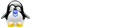
- Δημοσιεύσεις: 25
- Εγγραφή: 02 Οκτ 2008, 04:22
Re: Προβλημα με εγκατασταση drivers...
fe31h έγραψε:δηλαδη να το αφαιρεσω τελειως αυτο το συγκεκριμενο κομματι??? η οθονη δεν ειναι ομως crt
Ναι άλλα και το refresh rate δεν είναι όπως το αναφέρει το κομμάτι , δοκίμασε να δεις τώρα από το
- Κώδικας: Επιλογή όλων
sudo nvidia-settings
Οδηγίες προς Νεοεισερχόμενους
1 Γνώσεις Linux: Πολύ καλό ┃ Προγραμματισμού: Ικανοποιητικό ┃ Αγγλικών: Ικανοποιητικό
2 Linux Mint 17.1 Rebecca 3.13.0-37-generic 64bit (el_GR.UTF-8, X-Cinnamon cinnamon)
3 Intel Core i5-2310M CPU @ 2.10GHz ‖ RAM 3866 MiB ‖ Dell Inc. 0D7C51 - Dell Inc. Dell System Vostro 3750
4 Intel 2nd Generation Core Processor Family Integrated Graphics [8086:0116] {i915}
5 wlan0: Intel Centrino Wireless-N 1030 [Rainbow Peak] [8086:008a] (rev 34) ⋮ eth0: Realtek RTL8111/8168/8411 PCI Express Gigabit Ethernet Controller [10ec:8168] (rev 06)
http://www.greeklug.gr
1 Γνώσεις Linux: Πολύ καλό ┃ Προγραμματισμού: Ικανοποιητικό ┃ Αγγλικών: Ικανοποιητικό
2 Linux Mint 17.1 Rebecca 3.13.0-37-generic 64bit (el_GR.UTF-8, X-Cinnamon cinnamon)
3 Intel Core i5-2310M CPU @ 2.10GHz ‖ RAM 3866 MiB ‖ Dell Inc. 0D7C51 - Dell Inc. Dell System Vostro 3750
4 Intel 2nd Generation Core Processor Family Integrated Graphics [8086:0116] {i915}
5 wlan0: Intel Centrino Wireless-N 1030 [Rainbow Peak] [8086:008a] (rev 34) ⋮ eth0: Realtek RTL8111/8168/8411 PCI Express Gigabit Ethernet Controller [10ec:8168] (rev 06)
http://www.greeklug.gr
-

linuxman - Επίτιμο μέλος

- Δημοσιεύσεις: 10378
- Εγγραφή: 10 Μάιος 2008, 20:41
- Τοποθεσία: Thessaloniki / Macedonia / Greece
Re: Προβλημα με εγκατασταση drivers...
το εσβησα και τιποτα... το προβλημα παραμενει...
οσο για το σορρυ αν σε εχω ζαλισει αλλα.....
σορρυ αν σε εχω ζαλισει αλλα..... 
οσο για το
- Κώδικας: Επιλογή όλων
sudo nvidia-settings
 σορρυ αν σε εχω ζαλισει αλλα.....
σορρυ αν σε εχω ζαλισει αλλα..... p4 στα 2.8/1gb ram/GPU nvidia 7600gt
- fe31h
- babeTUX
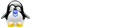
- Δημοσιεύσεις: 25
- Εγγραφή: 02 Οκτ 2008, 04:22
31 Δημοσιεύσεις
• Σελίδα 2 από 4 • 1, 2, 3, 4
-
- ΣΧΕΤΙΚΑ ΘΕΜΑΤΑ
- ΑΠΑΝΤΗΣΕΙΣ
- ΠΡΟΒΟΛΕΣ
- ΣΥΓΓΡΑΦΕΑΣ
-
- Πρόβλημα με tile manager
ΣΤΗΝ ΔΗΜΟΣΙΑ ΣΥΖΗΤΗΣΗ: Περιβάλλον Εργασίας / Εμφάνιση / Εφέ / Customization - 1
- 4469
- ΑΠΟ ΤΟΝ:: manin
06 Ιαν 2025, 14:05
- Πρόβλημα με tile manager
-
- Πρόβλημα με το system-config-printer
ΣΤΗΝ ΔΗΜΟΣΙΑ ΣΥΖΗΤΗΣΗ: Περιφερειακά - 8
- 13005
- ΑΠΟ ΤΟΝ:: malos
21 Μαρ 2024, 01:14
- Πρόβλημα με το system-config-printer
-
- Πρόβλημα σε streaming μέσω ethernet μετά από αλλαγή ρούτερ
ΣΤΗΝ ΔΗΜΟΣΙΑ ΣΥΖΗΤΗΣΗ: Δικτύωση / Δίκτυα - 9
- 21442
- ΑΠΟ ΤΟΝ:: dim459
27 Σεπ 2024, 15:59
- Πρόβλημα σε streaming μέσω ethernet μετά από αλλαγή ρούτερ


