Απορία με παράξενα χρώματα στο κλείσιμο του υπολογιστή
Κανόνες Δ. Συζήτησης
Αν έχετε πρόβλημα με την κάρτα γραφικών σας και δεν μπορείτε να μπείτε σε γραφικό περιβάλλον,
δοκιμάστε να τρέξετε την παρακάτω εντολή για να ελέγξετε αν το σύστημά σας χρειάζεται πρόσθετους κλειστούς οδηγούς:
jockey-text
Για κάρτα τηλεόρασης δώστε τα αποτελέσματα των παρακάτω εντολών :
lspci -nn (Για εσωτερικές κάρτες pci)
lsusb (Για εξωτερικές κάρτες με σύνδεση usb)
Αν έχετε πρόβλημα με την κάρτα γραφικών σας και δεν μπορείτε να μπείτε σε γραφικό περιβάλλον,
δοκιμάστε να τρέξετε την παρακάτω εντολή για να ελέγξετε αν το σύστημά σας χρειάζεται πρόσθετους κλειστούς οδηγούς:
jockey-text
Για κάρτα τηλεόρασης δώστε τα αποτελέσματα των παρακάτω εντολών :
lspci -nn (Για εσωτερικές κάρτες pci)
lsusb (Για εξωτερικές κάρτες με σύνδεση usb)
17 Δημοσιεύσεις
• Σελίδα 1 από 2 • 1, 2
Απορία με παράξενα χρώματα στο κλείσιμο του υπολογιστή
Στο σβήσιμο του υπολογιστή με βγάζει καποια περίεργα (ακίνητα) χρώματα,φως διαφορετικά κάθε φορά είναι κάτι που θα έπρεπε να προσέξω?
Επίπεδο Γνώσεων: Linux: Χαμηλό / Προγραμματισμός: Όχι / Αγγλικά: Ελάχιστα
winxp/ubuntu 10.10 σε fujitsu siemens: Intel M750 (1.86GHz) / NVIDIA GeForce 6800 / 2.00 GB / 17" WXGA
winxp/ubuntu 10.10 σε fujitsu siemens: Intel M750 (1.86GHz) / NVIDIA GeForce 6800 / 2.00 GB / 17" WXGA
- itssat
- babeTUX
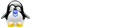
- Δημοσιεύσεις: 97
- Εγγραφή: 07 Αύγ 2008, 20:49
- Τοποθεσία: Θεσσαλονίκη
Re: Απορία
itssat έγραψε:Στο σβήσιμο του υπολογιστή με βγάζει καποια περίεργα (ακίνητα) χρώματα,φως διαφορετικά κάθε φορά είναι κάτι που θα έπρεπε να προσέξω?
Δώσε το αποτέλεσμα τις εντολής
- Κώδικας: Επιλογή όλων
cat /etc/X11/xorg.conf
Οδηγίες προς Νεοεισερχόμενους
1 Γνώσεις Linux: Πολύ καλό ┃ Προγραμματισμού: Ικανοποιητικό ┃ Αγγλικών: Ικανοποιητικό
2 Linux Mint 17.1 Rebecca 3.13.0-37-generic 64bit (el_GR.UTF-8, X-Cinnamon cinnamon)
3 Intel Core i5-2310M CPU @ 2.10GHz ‖ RAM 3866 MiB ‖ Dell Inc. 0D7C51 - Dell Inc. Dell System Vostro 3750
4 Intel 2nd Generation Core Processor Family Integrated Graphics [8086:0116] {i915}
5 wlan0: Intel Centrino Wireless-N 1030 [Rainbow Peak] [8086:008a] (rev 34) ⋮ eth0: Realtek RTL8111/8168/8411 PCI Express Gigabit Ethernet Controller [10ec:8168] (rev 06)
http://www.greeklug.gr
1 Γνώσεις Linux: Πολύ καλό ┃ Προγραμματισμού: Ικανοποιητικό ┃ Αγγλικών: Ικανοποιητικό
2 Linux Mint 17.1 Rebecca 3.13.0-37-generic 64bit (el_GR.UTF-8, X-Cinnamon cinnamon)
3 Intel Core i5-2310M CPU @ 2.10GHz ‖ RAM 3866 MiB ‖ Dell Inc. 0D7C51 - Dell Inc. Dell System Vostro 3750
4 Intel 2nd Generation Core Processor Family Integrated Graphics [8086:0116] {i915}
5 wlan0: Intel Centrino Wireless-N 1030 [Rainbow Peak] [8086:008a] (rev 34) ⋮ eth0: Realtek RTL8111/8168/8411 PCI Express Gigabit Ethernet Controller [10ec:8168] (rev 06)
http://www.greeklug.gr
-

linuxman - Επίτιμο μέλος

- Δημοσιεύσεις: 10378
- Εγγραφή: 10 Μάιος 2008, 20:41
- Τοποθεσία: Thessaloniki / Macedonia / Greece
Re: Απορία
Ελπίζω να είναι καλά
- Κώδικας: Επιλογή όλων
giotis@giotis-laptop:~$ cat /etc/X11/xorg.conf
# xorg.conf (X.Org X Window System server configuration file)
#
# This file was generated by dexconf, the Debian X Configuration tool, using
# values from the debconf database.
#
# Edit this file with caution, and see the xorg.conf manual page.
# (Type "man xorg.conf" at the shell prompt.)
#
# This file is automatically updated on xserver-xorg package upgrades *only*
# if it has not been modified since the last upgrade of the xserver-xorg
# package.
#
# If you have edited this file but would like it to be automatically updated
# again, run the following command:
# sudo dpkg-reconfigure -phigh xserver-xorg
Section "InputDevice"
Identifier "Generic Keyboard"
Driver "kbd"
Option "XkbRules" "xorg"
Option "XkbModel" "pc105"
Option "XkbLayout" "us,gr"
Option "XkbVariant" ",extended"
Option "XkbOptions" "grp:alt_shift_toggle,grp_led:scroll"
EndSection
Section "InputDevice"
Identifier "Configured Mouse"
Driver "mouse"
Option "CorePointer"
EndSection
Section "InputDevice"
Identifier "Synaptics Touchpad"
Driver "synaptics"
Option "SendCoreEvents" "true"
Option "Device" "/dev/psaux"
Option "Protocol" "auto-dev"
Option "HorizEdgeScroll" "0"
EndSection
Section "Device"
Identifier "Configured Video Device"
Driver "nvidia"
Option "NoLogo" "True"
EndSection
Section "Monitor"
Identifier "Configured Monitor"
EndSection
Section "Screen"
Identifier "Default Screen"
Monitor "Configured Monitor"
Device "Configured Video Device"
Defaultdepth 24
EndSection
Section "ServerLayout"
Identifier "Default Layout"
screen "Default Screen"
Inputdevice "Synaptics Touchpad"
EndSection
Section "Module"
Load "glx"
EndSection
giotis@giotis-laptop:~$
Επίπεδο Γνώσεων: Linux: Χαμηλό / Προγραμματισμός: Όχι / Αγγλικά: Ελάχιστα
winxp/ubuntu 10.10 σε fujitsu siemens: Intel M750 (1.86GHz) / NVIDIA GeForce 6800 / 2.00 GB / 17" WXGA
winxp/ubuntu 10.10 σε fujitsu siemens: Intel M750 (1.86GHz) / NVIDIA GeForce 6800 / 2.00 GB / 17" WXGA
- itssat
- babeTUX
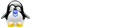
- Δημοσιεύσεις: 97
- Εγγραφή: 07 Αύγ 2008, 20:49
- Τοποθεσία: Θεσσαλονίκη
Re: Απορία
Άνοιξε τερματικό και θα δώσεις τα παρακάτω
1.
2.
3.Σβήσε ότι περιέχει μέσα και βάλε αυτά τα παρακάτω .
1.
- Κώδικας: Επιλογή όλων
sudo cp /etc/X11/xorg.conf /etc/X11/xorg.conf.origin
2.
- Κώδικας: Επιλογή όλων
sudo gedit /etc/X11/xorg.conf
3.Σβήσε ότι περιέχει μέσα και βάλε αυτά τα παρακάτω .
- Κώδικας: Επιλογή όλων
# nvidia-settings: X configuration file generated by nvidia-settings
# nvidia-settings: version 1.0 (buildd@vernadsky) Thu Jun 5 09:26:53 UTC 2008
# nvidia-xconfig: X configuration file generated by nvidia-xconfig
# nvidia-xconfig: version 1.0 (buildmeister@builder3) Mon Apr 16 20:37:13 PDT 2007
# xorg.conf (xorg X Window System server configuration file)
#
# This file was generated by dexconf, the Debian X Configuration tool, using
# values from the debconf database.
#
# Edit this file with caution, and see the xorg.conf manual page.
# (Type "man xorg.conf" at the shell prompt.)
#
# This file is automatically updated on xserver-xorg package upgrades *only*
# if it has not been modified since the last upgrade of the xserver-xorg
# package.
#
# If you have edited this file but would like it to be automatically updated
# again, run the following command:
# sudo dpkg-reconfigure -phigh xserver-xorg
Section "ServerLayout"
# Uncomment if you have a wacom tablet
# InputDevice "stylus" "SendCoreEvents"
# InputDevice "cursor" "SendCoreEvents"
# InputDevice "eraser" "SendCoreEvents"
Identifier "Default Layout"
Screen 0 "Screen0" 0 0
InputDevice "Generic Keyboard"
InputDevice "Configured Mouse"
EndSection
Section "Files"
EndSection
Section "Module"
Load "glx"
EndSection
Section "ServerFlags"
Option "Xinerama" "0"
EndSection
Section "InputDevice"
Identifier "Generic Keyboard"
Driver "kbd"
Option "CoreKeyboard"
Option "XkbRules" "xorg"
Option "XkbModel" "pc105"
Option "XkbLayout" "us,gr"
Option "XkbVariant" "intl,extended"
Option "XkbOptions" "grp:alt_shift_toggle,grp_led:scroll"
EndSection
Section "InputDevice"
Identifier "Configured Mouse"
Driver "mouse"
Option "CorePointer"
Option "Device" "/dev/input/mice"
Option "Protocol" "ImPS/2"
Option "ZAxisMapping" "4 5"
EndSection
Section "InputDevice"
Identifier "stylus"
Driver "wacom"
Option "Device" "/dev/input/wacom"
Option "Type" "stylus"
Option "ForceDevice" "ISDV4"# Tablet PC ONLY
EndSection
Section "InputDevice"
Identifier "eraser"
Driver "wacom"
Option "Device" "/dev/input/wacom"
Option "Type" "eraser"
Option "ForceDevice" "ISDV4"# Tablet PC ONLY
EndSection
Section "InputDevice"
Identifier "cursor"
Driver "wacom"
Option "Device" "/dev/input/wacom"
Option "Type" "cursor"
Option "ForceDevice" "ISDV4"# Tablet PC ONLY
EndSection
Section "Monitor"
Identifier "Generic Screen"
HorizSync 30.0 - 65.0
VertRefresh 50.0 - 75.0
Option "DPMS"
EndSection
Section "Monitor"
Identifier "Monitor0"
VendorName "Unknown"
ModelName "CRT-0"
HorizSync 30.0 - 65.0
VertRefresh 50.0 - 75.0
EndSection
Section "Device"
Identifier "nVidia Corporation NVIDIA GeForce 6800"
Driver "nvidia"
Option "NoLogo" "True"
EndSection
Section "Device"
Identifier "Videocard0"
Driver "nvidia"
VendorName "NVIDIA Corporation"
BoardName "GeForce 6800"
EndSection
Section "Screen"
Identifier "Default Screen"
Device "nVidia Corporation NVIDIA GeForce 6800"
Monitor "Generic Screen"
DefaultDepth 24
Option "RenderAccel" "true"
Option "AddARGBGLXVisuals" "True"
SubSection "Display"
Depth 24
Modes "1280x1024" "1024x768" "800x600" "640x480"
EndSubSection
EndSection
Section "Screen"
Identifier "Screen0"
Device "Videocard0"
Monitor "Monitor0"
DefaultDepth 24
Option "TwinView" "0"
Option "TwinViewXineramaInfoOrder" "CRT-0"
Option "metamodes" "1280x1024_60 +0+0; 1024x768 +0+0; 800x600 +0+0; 640x480 +0+0"
EndSection
Οδηγίες προς Νεοεισερχόμενους
1 Γνώσεις Linux: Πολύ καλό ┃ Προγραμματισμού: Ικανοποιητικό ┃ Αγγλικών: Ικανοποιητικό
2 Linux Mint 17.1 Rebecca 3.13.0-37-generic 64bit (el_GR.UTF-8, X-Cinnamon cinnamon)
3 Intel Core i5-2310M CPU @ 2.10GHz ‖ RAM 3866 MiB ‖ Dell Inc. 0D7C51 - Dell Inc. Dell System Vostro 3750
4 Intel 2nd Generation Core Processor Family Integrated Graphics [8086:0116] {i915}
5 wlan0: Intel Centrino Wireless-N 1030 [Rainbow Peak] [8086:008a] (rev 34) ⋮ eth0: Realtek RTL8111/8168/8411 PCI Express Gigabit Ethernet Controller [10ec:8168] (rev 06)
http://www.greeklug.gr
1 Γνώσεις Linux: Πολύ καλό ┃ Προγραμματισμού: Ικανοποιητικό ┃ Αγγλικών: Ικανοποιητικό
2 Linux Mint 17.1 Rebecca 3.13.0-37-generic 64bit (el_GR.UTF-8, X-Cinnamon cinnamon)
3 Intel Core i5-2310M CPU @ 2.10GHz ‖ RAM 3866 MiB ‖ Dell Inc. 0D7C51 - Dell Inc. Dell System Vostro 3750
4 Intel 2nd Generation Core Processor Family Integrated Graphics [8086:0116] {i915}
5 wlan0: Intel Centrino Wireless-N 1030 [Rainbow Peak] [8086:008a] (rev 34) ⋮ eth0: Realtek RTL8111/8168/8411 PCI Express Gigabit Ethernet Controller [10ec:8168] (rev 06)
http://www.greeklug.gr
-

linuxman - Επίτιμο μέλος

- Δημοσιεύσεις: 10378
- Εγγραφή: 10 Μάιος 2008, 20:41
- Τοποθεσία: Thessaloniki / Macedonia / Greece
Re: Απορία
To ίδιο πράγμα όταν κλείνει ο υπολογιστής μένει η φωτογραφία από κάτω μέχρι να κλείσει τελείως. Και τώρα έγινε πολύ μικρή η ανάλυση με αποτέλεσμα όλα να φαίνοντα τεράστια δηλαδη (1024*768) δεν με δίνει μεγαλύτερο 
Επίπεδο Γνώσεων: Linux: Χαμηλό / Προγραμματισμός: Όχι / Αγγλικά: Ελάχιστα
winxp/ubuntu 10.10 σε fujitsu siemens: Intel M750 (1.86GHz) / NVIDIA GeForce 6800 / 2.00 GB / 17" WXGA
winxp/ubuntu 10.10 σε fujitsu siemens: Intel M750 (1.86GHz) / NVIDIA GeForce 6800 / 2.00 GB / 17" WXGA
- itssat
- babeTUX
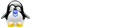
- Δημοσιεύσεις: 97
- Εγγραφή: 07 Αύγ 2008, 20:49
- Τοποθεσία: Θεσσαλονίκη
Re: Απορία
Στο σύστημα /διαχείρηση συστήματος /οδηγοί υλικού τους έχω ενοργοποιημένους έτσι δεν πρέπει να είναι;
Επίπεδο Γνώσεων: Linux: Χαμηλό / Προγραμματισμός: Όχι / Αγγλικά: Ελάχιστα
winxp/ubuntu 10.10 σε fujitsu siemens: Intel M750 (1.86GHz) / NVIDIA GeForce 6800 / 2.00 GB / 17" WXGA
winxp/ubuntu 10.10 σε fujitsu siemens: Intel M750 (1.86GHz) / NVIDIA GeForce 6800 / 2.00 GB / 17" WXGA
- itssat
- babeTUX
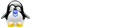
- Δημοσιεύσεις: 97
- Εγγραφή: 07 Αύγ 2008, 20:49
- Τοποθεσία: Θεσσαλονίκη
Re: Απορία
Στην εκκίνηση του υπολογιστή με έχει βγάλει κάποιες εκδόσεις από πυρήνες;;; του ubuntu έτσι γίνεται είναι σωστό; και αυτές ''ενσωματώνονται'' μόνο αν πάμε από την 8.04 σε 8.10;;;
Επίπεδο Γνώσεων: Linux: Χαμηλό / Προγραμματισμός: Όχι / Αγγλικά: Ελάχιστα
winxp/ubuntu 10.10 σε fujitsu siemens: Intel M750 (1.86GHz) / NVIDIA GeForce 6800 / 2.00 GB / 17" WXGA
winxp/ubuntu 10.10 σε fujitsu siemens: Intel M750 (1.86GHz) / NVIDIA GeForce 6800 / 2.00 GB / 17" WXGA
- itssat
- babeTUX
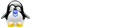
- Δημοσιεύσεις: 97
- Εγγραφή: 07 Αύγ 2008, 20:49
- Τοποθεσία: Θεσσαλονίκη
Re: Απορία
μια χαρά είναι.
Πόσες και ποιές εκδόσεις είναι αυτές; Θα σου πούμε τρόπο να αφαιρέσεις μερικές αλλά ΠΑΝΤΑ θα πρέπει να έχεις τουλάχιστον 2 (1 η καινούργια και μια προηγούμενη που έπαιζε απροβλημάτιστα)
Πόσες και ποιές εκδόσεις είναι αυτές; Θα σου πούμε τρόπο να αφαιρέσεις μερικές αλλά ΠΑΝΤΑ θα πρέπει να έχεις τουλάχιστον 2 (1 η καινούργια και μια προηγούμενη που έπαιζε απροβλημάτιστα)
- The_Mentor
- daemonTUX

- Δημοσιεύσεις: 990
- Εγγραφή: 15 Μάιος 2008, 14:34
Re: Απορία
The_Mentor έγραψε:μια χαρά είναι.
Πόσες και ποιές εκδόσεις είναι αυτές; Θα σου πούμε τρόπο να αφαιρέσεις μερικές αλλά ΠΑΝΤΑ θα πρέπει να έχεις τουλάχιστον 2 (1 η καινούργια και μια προηγούμενη που έπαιζε απροβλημάτιστα)
καλημέρα και καλό μήνα
έχω τις εξής:
2.6.24-22
2.6.24-21
2.6.24-16
Επίπεδο Γνώσεων: Linux: Χαμηλό / Προγραμματισμός: Όχι / Αγγλικά: Ελάχιστα
winxp/ubuntu 10.10 σε fujitsu siemens: Intel M750 (1.86GHz) / NVIDIA GeForce 6800 / 2.00 GB / 17" WXGA
winxp/ubuntu 10.10 σε fujitsu siemens: Intel M750 (1.86GHz) / NVIDIA GeForce 6800 / 2.00 GB / 17" WXGA
- itssat
- babeTUX
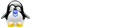
- Δημοσιεύσεις: 97
- Εγγραφή: 07 Αύγ 2008, 20:49
- Τοποθεσία: Θεσσαλονίκη
Re: Απορία με παράξενα χρώματα στο κλείσιμο του υπολογιστή
Δεν νομιζω να ειναι εκει η φυση του προβληματος σου.
Η οθονη σου τι αναλυση εχει? Ειναι Wide screen?
Η οθονη σου τι αναλυση εχει? Ειναι Wide screen?
- math01141
- babeTUX
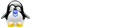
- Δημοσιεύσεις: 10
- Εγγραφή: 05 Ιαν 2009, 11:30
17 Δημοσιεύσεις
• Σελίδα 1 από 2 • 1, 2

